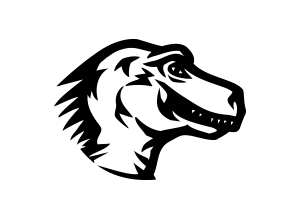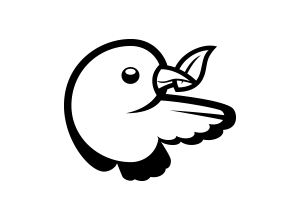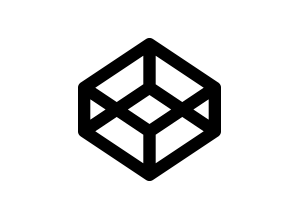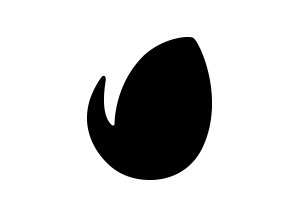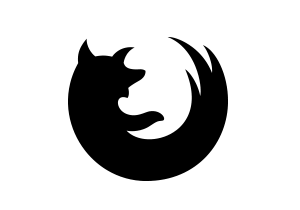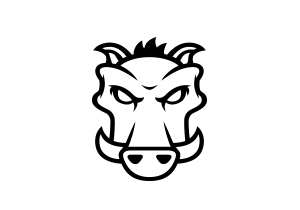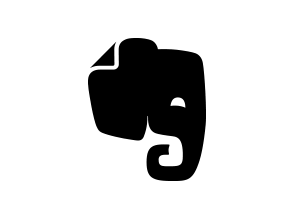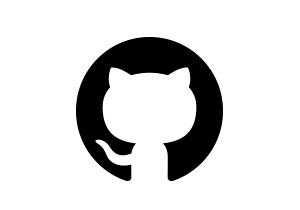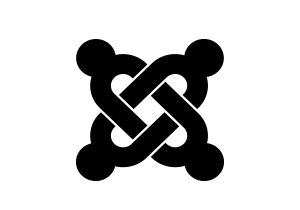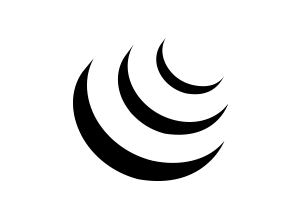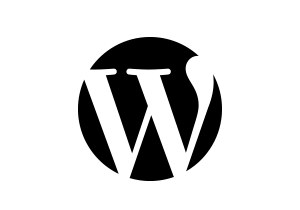Showcase
Web Development Stuff
We have the stuff you need to create whatever your imagination can dream of.
Find Your Perfect Domain Name
Reliable website hosting, email, and affordable domain prices. Details
Search Engine Optimization (SEO)
Our SEO tool analyzes your website and gives you step-by-step instructions on how you can optimize for Google®, Yahoo® and Bing®. All it takes is a few clicks, and then you can get back to business. Details
WordPress
Our WordPress Hosting provides automatic setup, backups and software updates paired with 24/7, award-winning support. Get started in just a few clicks. Details
Shopping Cart
If you want a website where visitors can buy your products you can set up a shopping cart for your customers to purchase your products. You'll need to get Online Store to do this. Details
Hosting Platforms
Get your website online with us. All plans include one-click install, 99.9% uptime, 24/7 security monitoring and an easy-to-use control panel. Details
Site Protection
Get peace of mind with daily malware scans and guaranteed malware removal should any problems be detected... Speak the language of security with an SSL certificate. The little green lock lets visitors know that you’ll keep their data safe. Details
Email Marketing
Connect with your clients and increase customer retention with Email Marketing. Details
Website Builder
Build an amazing website in just under an hour with Website Builder. Take advantage of designs created just for your industry and then customize them to reflect your one-of-a-kind idea. Details